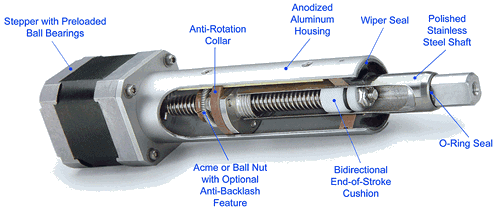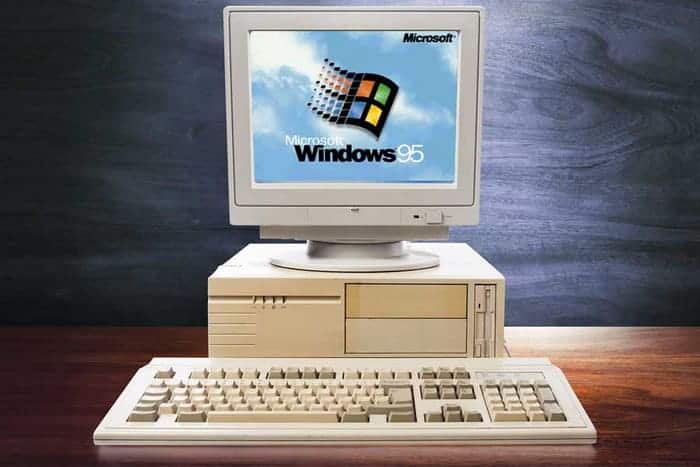Despite Advances, Effective Wastewater Treatment Remains Challenging

Wastewater originates from two main sources: domestic, and industrial use. Regardless of its source, wastewater must be treated to reduce and remove contaminants and lower the risk of harm to humans, animals, and the environment at large. Wastewater Created by Domestic Use Blackwater and greywater are types of sewage, or wastewater, created by domestic and natural processes. Blackwater is contaminated with concentrations of raw fecal matter and other organic contaminants, such as uric acid. It is typically created through the use of flushed-water toilets. Graywater is simply all of the other water that is used domestically. It can become contaminated as a result of direct human activity, such as washing clothes and dishes. Natural processes, such as the runoff from storms, can introduce contaminants like silt and other debris into the domestic water supply.