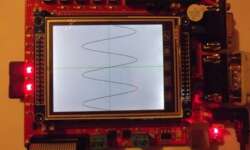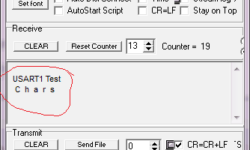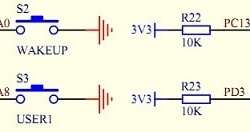AVR DDS3 boards have arrived

Finally, some updates on the AVR DDS3 signal generator. The circuit is practically done, and PCBs are made. I decided to go with two microcontrollers on board to make it more functional. One microcontroller, Atmega328P, is gonna be dedicated to user interface and signal generator control. The second Atmega88 is gonna be used for signal generators only. This will give un-interruptable signal output while changing parameters or simply doing signal sweeps.