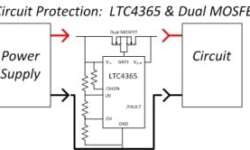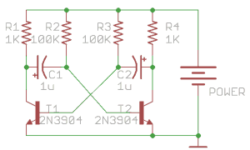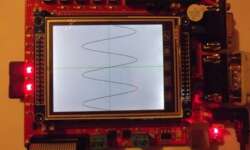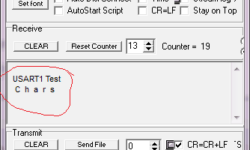Interrupt driven AVR USART communication

Simple USART routines are not always practical because waiting transmitting buffer to be ready in a simple loop occupies processor resources. If we do not know when data will be received, we are just wasting resources inside the waiting loop. Another issue arises when multiple data bytes have to be sent/received. In this case, we have to write complex code to deal with the data flow. Since the microcontroller’s specialty is interrupting, it is better to use them to handle communications, improving overall performance and energy saving. Instead of continuously checking if there new data received in the UDR register or checking if send buffer is free, lets us write a more effective USAR communication code with a guardian, which would wake the MCU if it has received a byte via USART. On the other hand, Interrupt mode allows performing other tasks at total capacity while waiting for USART interrupt. Let us implement interrupt driven AVR USART communication example.