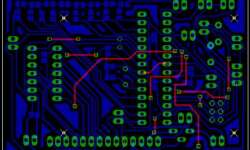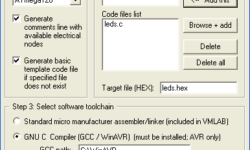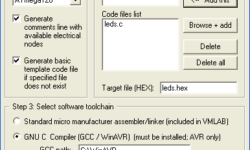
VMLAB is one of the well-known simulators. This is a software simulator of AVR and ST62 microcontrollers. The simulation is far away from real-time, but All timings are tied to real-world values. VMLAB is designed to work as a project. This is a special language (script like), where the circuit is described – where are connections between hardware and microcontroller defined. You may find few prebuilt examples in folders C:\VMLAB\AVR_demo and C:\VMLAB\ WinAVRdemo (If your installation is in C:\VMLAB\ folder). VMLAB is rich in its hardware support: Resistor, Grounded capacitor, Interactive switch/key, LED, Pulsed voltage source, Sine wave voltage source, Slider dependent voltage source (interactive), Non-return-to-zero (NRZ) generator (interactive), Operational amplifier, Comparator, 2 inputs NAND gate, 8 bits D to A converter, RS232 based TTY (interactive), LCD module, I2C monitor (interactive), Interactive keypad 4×4 Multiprocess-dedicated: External Input, External Output. So you can do a wide range of simulations. VMLAB also has a powerful scope where you can watch voltages on pins or even some internal microcontroller resistor values like ACO, TIMOVF signals. Let’s make simple project using VMLAB tool. Start VMLAB And create new project by selecting Project-New. Select project properties like project location, c file name, microcontroller type, software…
Continue reading