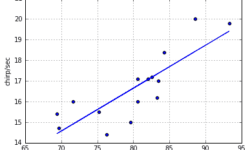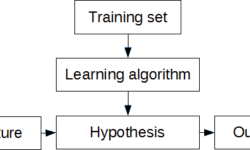Raspberry Pi 3 goes 64-bit and adds more features

When the first Raspberry Pi board was introduced it changed the understanding of small computers by bringing Linux closer to us. With great support, low board prices, and the vast community, it stayed on top next to Arduino for four years. Of course, in to keep that success, updates in hardware and software are mandatory. We know how fast things change computer industry, so time to time, Raspberry Pi foundation kept upgrading Pi boards From first to second and now the newest third generation – Raspberry Pi 3. At first glance, you may see that Raspberry Pi 3 board is practically identical to version 2. component layout is the same, including all peripherals. So all enclosures that worked with Pi2 should fit fine for Pi3 boards. But not the most obvious things that make it stand out.