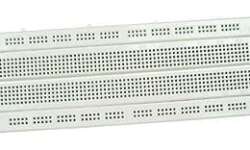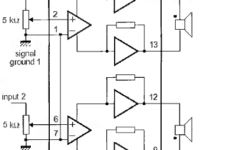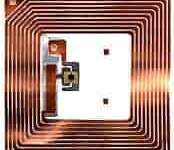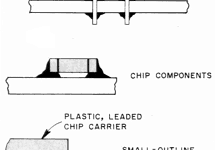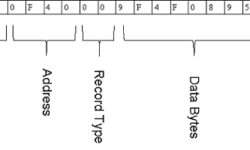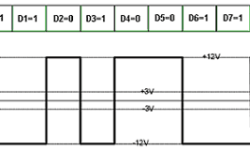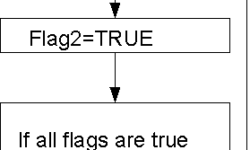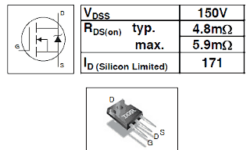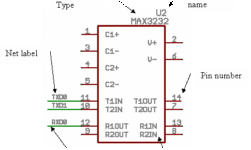Sensing Sound Wave with microcontroller
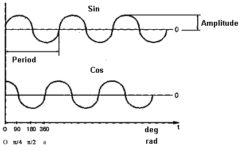
A sound wave can be sensed by using a sound sensor. If you are designing a robot, sometimes it is useful to enable sensing of sound. Then you can program your robot to follow your voice commands. In some cases, sound wave sensors are used as collision sensors. A sound wave sensor is a microphone. The microphone is a device that converts sound pressure into electric signals. Let’s see how sound waves can be sensed. As we already know, the sound is a complex signal which consists of multiple different frequency waves. One sound wave can be represented as sin or cos signal: When many of such waves are summed (s called harmonics), we can represent any analog signal- any shape and any frequency.