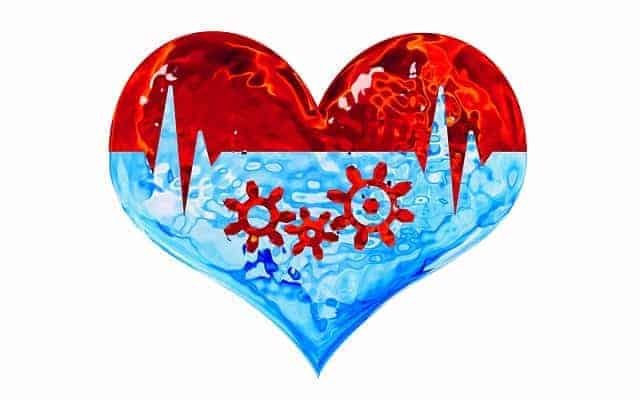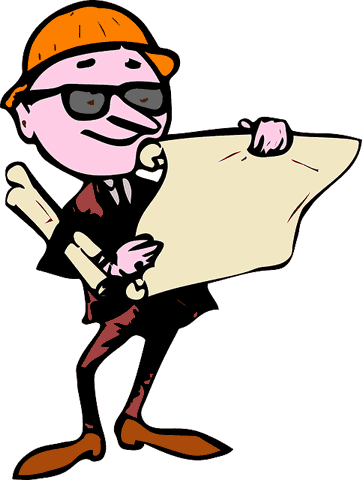Recap of Star Track Tournament by Max Polyakov’s Noosphere

Star Track Tournament, a brand new event for young scientists and space enthusiasts, was held for the first time at the Noosphere Engineering School on December 2, 2017. Participants were able to present unconventional space-oriented developments and had the chance to win a cash prize to build a prototype. Association Noosphere, founded by Max Polyakov, conducted this challenge jointly with Oles Honchar Dnipro National University. Specifically, it aimed to raise student awareness of modern-day suborbital rockets, which are considered the future of aerospace. Participants were presented with three topics: