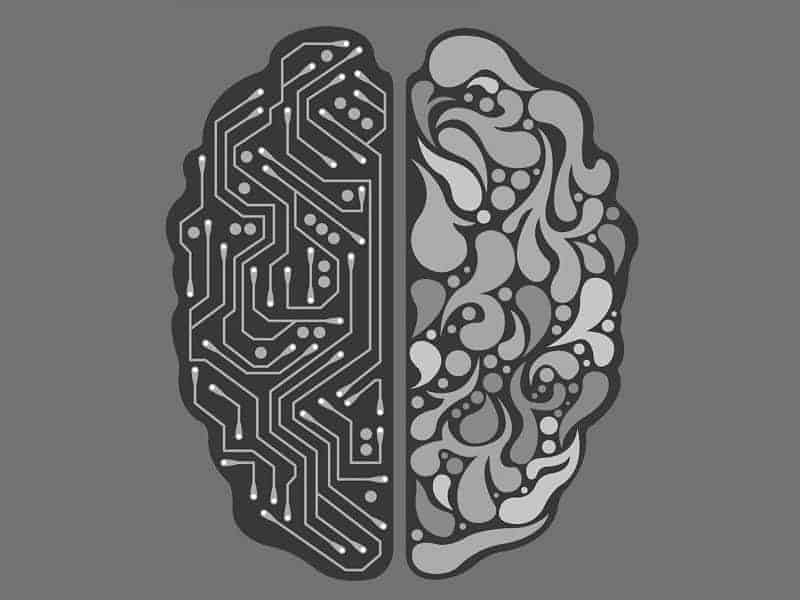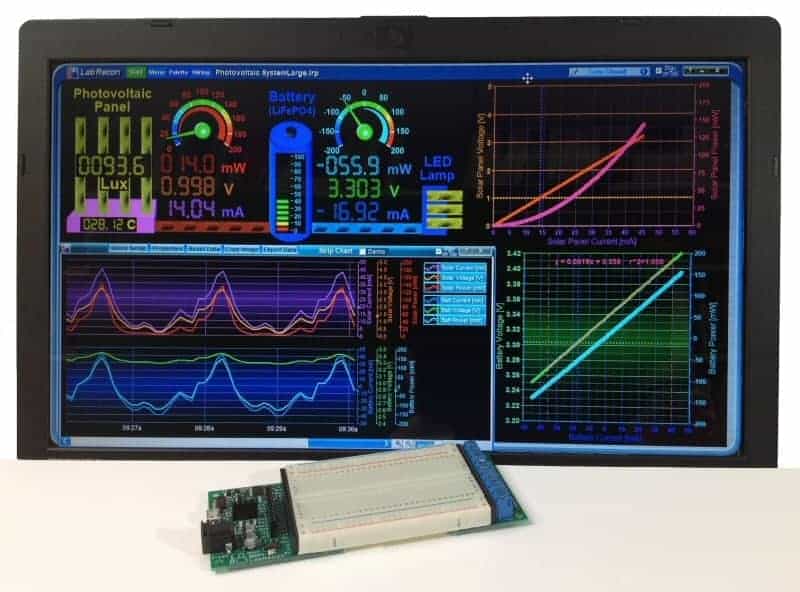Building and installing USBASP-USB programmer of AVR microcontrollers
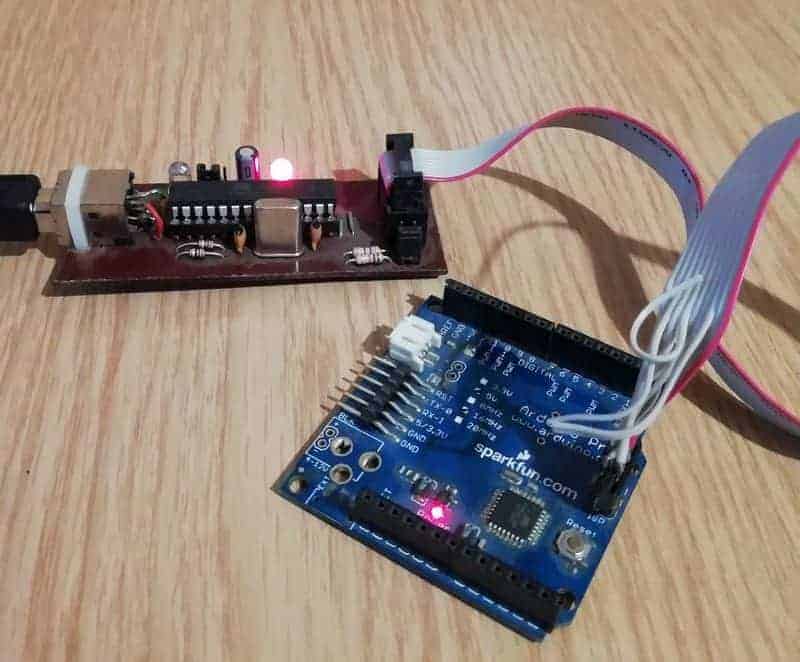
USBASP is a well-known USB programmer for Atmel AVR microcontrollers initially supported by Thomas Fischl. USBasp flash uploader is made of an Atmega8 or Atmega88 and few other components, including resistors, capacitors, LEDs, and connectors. The adapter works on a firmware driver, which gives room for customization, and new chips updates. The USBasp programmer has been so famous for a long time. It has been supported by avrdude – an open-source programming software, which runs on multiple platforms like Windows, Linux, or Mac. Since Arduino’s popularity has skyrocketed, the need for such tools has diminished, and so the support has been stopped. I can assure you that USBasp still works and there is no problem running it on Windows 10. USBasp circuit diagram Let us see what is this adapter is made of and how to set it up to run on Windows 10. You can find the original circuit on the author’s site: http://www.fischl.de/usbasp/. There you will also find several third-party PCB examples to choose from. The USBasp adapter is an Atmega8 (or Atmega88) microcontroller clocked with a 12MHz crystal. The assembled PCB is ready to be connected via a simple USB B-type cable (PC side needs A type…