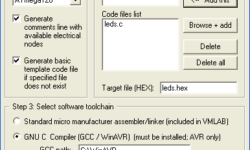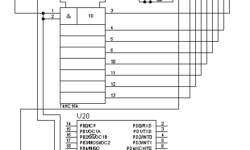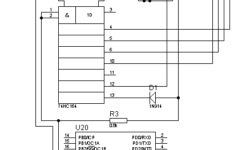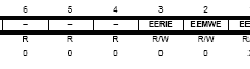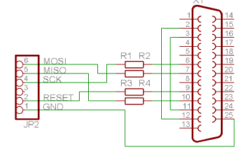Atman AVR kick start

Atman AVR is an integrated c/C++ compiler IDE for Atmel AVR microcontrollers. AtmanAvr C development environment includes ProjectWizard, CodeWizard, Workspace, Output, Text editor, Binary editor, Debugger. The compiler itself is a GCC compiler for AVR. The only thing that makes it commercial is the integrated environment: ProjectWizard – lets you customize a project through series dialogs, and then it generates initial code automatically; CodeWizard – helps in programming routine tasks like creating new modules, adding functions navigating; Advanced workspace where you can find File View, Class View, and I/O View, and many more. If you would like to try this IDE, you may download AtmanAvr C IDE from the manufacturer’s site https://www.atmanecl.com. Bellow is an Atman AVR kick start guide with some screenshots: Create new project File->New: In the Project Name enter the name of your project. Also, select where your project will be located. From tab Projects select one type of projects: