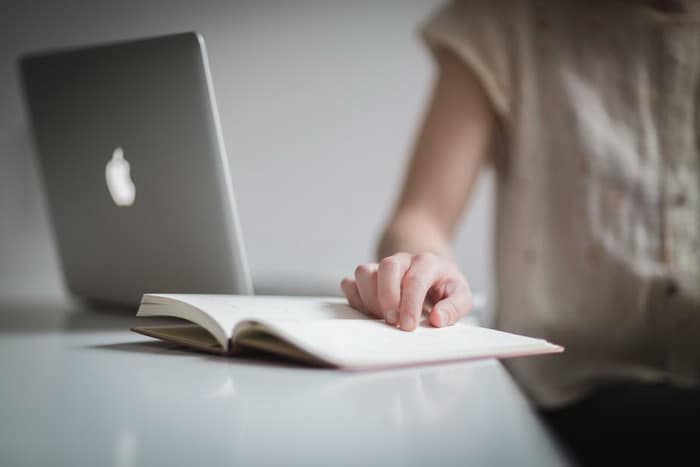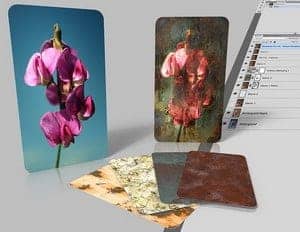Sun Energy

Identifying our relationship with the sun on a regular basis is not a problem, as most of the time, when we come out in the day, we look up and exclaim, “The sun is out!” or “It’s going to be a sunny day!” However, most of us never consider the role the sun might play in our lives and the sustenance of our livelihood and our environment. Scientific revelations denote the Universe is inhabited by different galaxies or solar systems, that the earth is in one of such galaxies in the universe; and that each solar system has a sun. Revealingly, we would observe that the name given to our galaxy, i.e., the “Solar system,” denotes the energy received from the sun. Thus, if our galaxy is named after the energy received from the sun, and each of the thousands of galaxies in the universe has its sun, what is the role of the sun in the universal scheme of events? It’s been totally accepted that the earth and other planets in our galaxy revolve around the sun. This means that the sun is the center of our universe. Adopting such a significant role, let us evaluate the roles that…