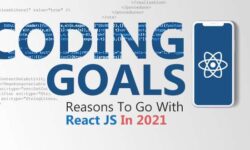Picking The Best Language for iOS App Development in 2021

Mobile apps have significantly increased in the last years, forcing businesses to enter the mobile market actively. Though Android has occupied the dominant market share, Apple devices also meet the audience. How to benefit from iOS application development? What programming languages should you choose to create an iOS app in 2021? Let’s look into technology trends in iOS development. Things You Need to Consider Before Start Working on Your iOS App Target Audience Knowing your audience is essential for app development because your future product success depends on the people who will use it. To analyze user trends within your industry, you can turn to such tools as Google Trends, Statista, or survey platforms to determine what type of iOS apps are popular within your industry.