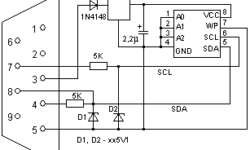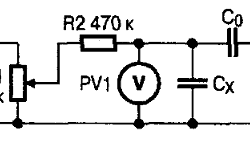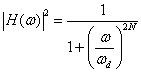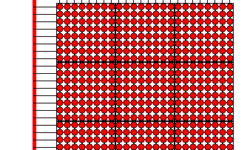Would you consider connecting an IC with a dual-speed oscillator and a power-on reset to your MCU? This is what MAX7378 does. This is a good replacement for ceramic resonators, crystals, and other oscillator modules, and discrete reset circuits. The good thing here is that at any time, you can select either low-frequency 32.768kHz or a high frequency from range 600kHz to 10MHz.The clock frequency can be switched at any time without glitches. MAX7378 can be powered from 2,7V to 5,5V, so it is suitable for most MCU types. Comparing to Crystal resonators, it is resistive to vibrations and EMI. It is a good solution for the automotive and industrial environment. High-frequency oscillator error reaches ±2% at 25°C at 5V power supply. In other words, speaking oscillator frequency stability is about ±325ppm (when crystal stability is from ±10ppm to ±100ppm). So it doesn’t correspond to crystal accuracy, but it suits most non-time-critical applications. 32.768kHz oscillator is more accurate with an error of 1%, but it still a bit much for time measurements.
Continue reading