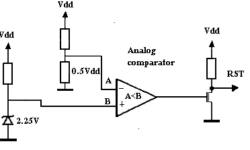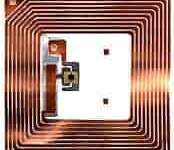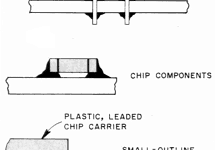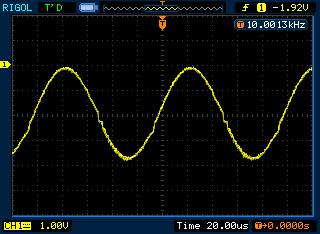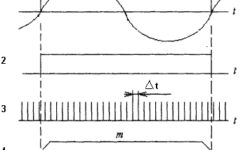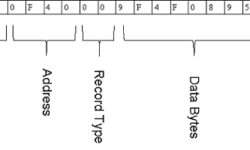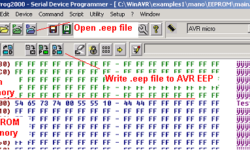Connect 6 LEDs using 3 microcontroller pins
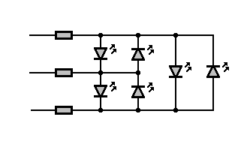
Sometimes you need more than you have. I am talking about microcontroller pins. You have to connect 6 LEDs, but you have only 3 microcontroller pins available. To use another microcontroller isn’t always a solution using decoder circuitry isn’t necessary as well. There is a simple hint on how to do this: Connect diodes to the microcontroller as follows: Now, look – if you set one pin to “1” and second to “0” (leave third pin high state – as input pin), then only one led lights on. You can light two LEDs by setting the third pin as an output and state “1” or “0,” which depends on which LED you want to light.