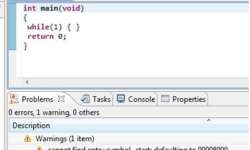Writing software is a complex task. In every microcontroller program, you usually try to reuse previously registered libraries, downloaded code, and other data that is being updated. What if you are developing something in the team? How do you keep track of everything? Storing project files in directories eventually gets messy – finally, you lose track of what’s done. For instance, sometimes, you have written an LCD library and used it in several microcontroller projects. But eventually, you found a bug or optimized code. Usually, you would have to copy new library files in every project to keep updated. This is hard when you already have dozens of projects. There is one way to stay organized by using version control software. In this case, we will talk about SVN. Subversion (SVN) is an open-source system that allows controlling files and folders, keep track of changes made during the time. Simply speaking, SVN is a virtual file system that keeps track of every change in files, and directories. It’s a clever way of storing project files whether you are working alone or in a team. Using this system-wise, you will always have things organized and never lose the version of your…
Continue reading