IrDA is a transmission standard commonly used in computers and peripherals like mobile phones. The primary purpose of IrDA is to provide device-to-device communication over short distances. IrDA solves the problem of usage cables, which may differ from machine to machine. With IrDA, no wires are required, so this is easy to connect the same device to multiple device types like your mobile phone to laptops, other mobile phones, or PDA’s.
IrDa standard requires close communication of devices. This is low power transmission. It is essential because regulations are guarding the maximum level of IR radiation that can be emitted. It is also reasonable to assume that the two devices to communicate will be physically pointed toward each other before use. And only two devices can communicate at the same time. So IrDA doesn’t have to deal with collisions. And the main thing that IrDa is simple, cheap, and requires low-cost parts.
The IrDA standard specification states that supported data rates can be between 2400bps and 115.2kbps over 1-meter distances. Later standard has expanded to support 1.152 and 4 Mbps. The transmitter beam angle is from 15 to 30 degrees, and the receiver has
A viewing angle of 15 degrees. So devices don’t have to be aimed directly at each other:
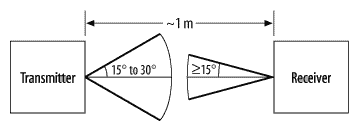
Many protocols specify the IrDA standard. The IrPHY (IR Physical layer) is a hardware layer, which includes the requirements for modulation. HDLC is a High-level Data Link Control protocol is used used to control access to the connection medium.
One IrLAP exists per device. An IrLAP connection is essentially a master-slave configuration, or, as they are known in IrDA parlance, primary and secondary devices. The primary device starts communication, sends commands, and handles data-flow control (handshaking). It is rare for a primary device to be anything other than a computer. Secondaries (such as printers) respond to requests from primaries. Two primary devices can communicate by one primary, assuming the role of a secondary device. Typically, the device that initiates the transfer remains the primary, while the other device becomes a secondary for the transaction duration.
IrLMP (Infrared Link Management Protocol) provides the device’s software to share the single IrLAP between multiple tasks that wish to communicate using IrDA. IrLMP also provides a query protocol by which one device may interrogate another to determine what services are available on the remote system. This query protocol is known as LM-IAS or Link Management Information Access Service. These are the basic IrDA protocols that all devices must support. Beyond these, IrDA also provides several optional services. IrCOMM provides emulation of standard serial-port and parallel-port devices. For application software, the IR port can then be used as if it were just another serial or parallel port. Using IrCOMM, a laptop or PDA can communicate with an IR-enabled printer just as the printer was physically plugged into the mobile computer. IrLAN allows access to local area networks via the IR interface. IrOBEX provides a mechanism for object exchange between devices in software that supports object-oriented programming.

IrDa uses light to send data, so there is some agreement to distinguish logic 0 and logic 1 during transmission. IrDA uses Return-to-Zero (RZ) bit encoding. Logic zero is represented as a pulse interval, and 1 is an absence of the pulse.
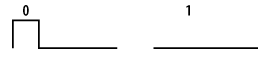
At data rates of 4 Mbps, PPM, or Pulse Position Modulation, is used to distinguish different bits. With PPM, the position of the pulse is varied. Its location within the subinterval determines the transmitted bit pattern. The PPM used in IrDA is known as 4PPM and uses one of four positions to provide the transmission of two data bits
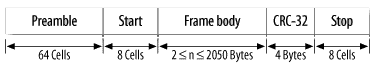
For Infrared transmitting, there are IRDA transceivers used. They incorporate IR LED and IR photodiode. There are many manufacturers of IRDA modules like Agilent.
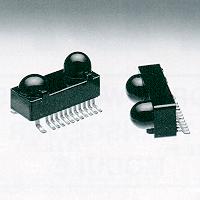
IR light is invisible to the naked eye, but if you point the digital camera to the remote control, you will see what light is generated by the remote control IR LED in the camera’s LCD.






Hello, very nice site, keep up good job!
Admin good, very good.