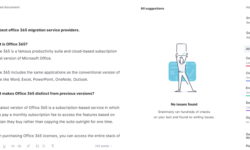Best cellphone tracker in 2021- review

Smartphones have stolen our lives, and young kids are the most affected community worldwide. Phones have snatched our interest from daily life activities, and we are screwed with a digital screen no time ever before. The cell phone spy apps introduce themselves for a decade to spy and track cellphone activity for several legitimate reasons. Suppose you have lost your cellphone, and you may have no way to bring it back. You would frustrate and panic about your data on the phone. It is possible these days that your teen is planning for a blind date, and you remain unaware it is dangerous for your child’s safety. Moreover, your employee has just breached your business phone privacy and start leaking crucial data to someone else to make money. You do not need to worry about what difficult situation you are facing at the moment. The best mobile tracker in 2021 will never disappoint you.