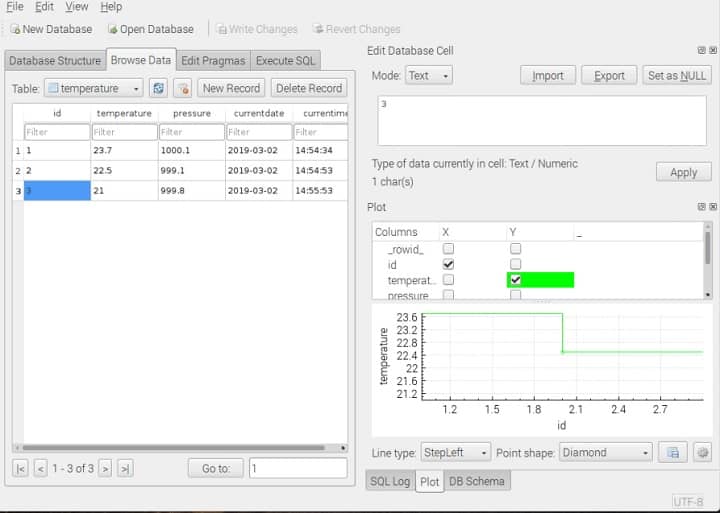Arduino vs. Raspberry Pi: What’s Best for Kids?

Single-board computers are a common choice for most electronic hobbyists who want to learn to code for various reasons. Worth noting is its ability to develop various programs and an easy learning curve for beginners. To mention, single-board computers are single circuit boards with functionalities of a complete computer. They feature a microprocessor, input/output, memory, and other features. That said, while several single-board computers are available on the market, Arduino and Raspberry Pi are the most popular options for students and professionals alike. Both boards have pros and cons that only professionals can spell out. However, novice programming enthusiasts might find it confusing choosing between the two when deciding the best board for their projects. The guide below outlines individual differences that make it easy for parenting individuals to introduce their kids to make a good choice.