Nowadays, it is easy to save meaningful content on digital devices because they have a mobile phone or a video camera. However, when you try to preview and play it on other devices, a practical converter is necessary. On the other hand, social media is becoming popular to transmit video, and each platform requires a specific video format. WonderFox HD Video Converter Factory Pro can help you convert video formats smoothly and ensure that everyone views your shared videos.
About WonderFox HD Video Converter Factory Pro
It is an all-in-one video conversion program dedicated to converting videos to massive output formats to be compatible with different digital devices. Besides, you can also use it as a video downloader to freely and quickly download interesting videos from hundreds of video-sharing websites. What’s more, it has a built-in video editor, GIF creator, screen recorder, etc.
Why choose WonderFox HD Video Converter Factory Pro
WonderFox HD Video Converter Factory Pro is popular in more than 200 countries and regions worldwide because it has unique and practical advantages, which are rare in other software on the market. It provides lightning-fast conversion speed during the conversion process and ensures no quality loss on the output file. Not only that, but it also supports batch mode, which means it allows multiple video conversions to be processed in batches to shorten your waiting time. Let’s talk about its interface; and it is configured with a multilingual and clear interface, allowing you to switch the interface language to English, Japanese, French, etc.

Step by step guide on how to use it to convert video formats
Please get the download link from the official website, install the software on your computer according to the prompts, and then follow the steps below to convert your videos.
Step 1: Add videos to WonderFox HD Video Converter Factory Pro.
Click “Converter” on the main interface, and then click “Add Files” or drag the file to the program.
Step 2: Choose the output format.
After adding the file to the software, please click the “output format” on the right to open the format list; here are hidden hundreds of audio and video formats; choose the one you need.
Step 3: Start converting video format.
Make sure you have selected the format and customized the parameters, such as bit rate, resolution, aspect ratio, etc. Finally, click the “Run” button at the bottom of the interface to convert the video format.
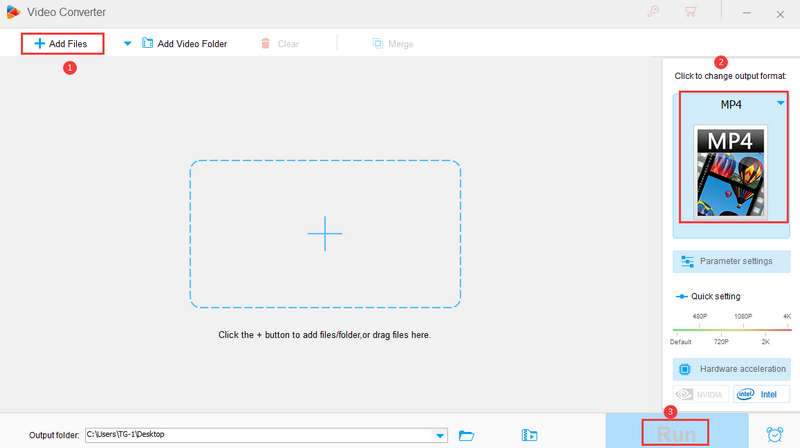
Additional features you need to know
- Convert videos to digital devices like phones, tablets, laptops, desktops, handsets, etc.
- Add subtitles to videos.
- Convert audio files to different formats for better compatibility, such as WAV to OGG, ADTS to MP3, MKA to AC3, etc.
- Record the screen with sound.
- Convert videos and pictures into GIF.
- Quickly download videos from 300+ sites, such as YouTube, Vimeo, Dailymotion, Liveleak, Facebook, Twitter, Hulu, etc.
- Easily merge multiple videos into one.
- Provide a video editor for users, add effects, watermark, clip, crop, cut, trim, rotate, etc.
- Extract audio from video files.
- Convert SD video to HD video.
Is WonderFox HD Video Converter Factory Pro free?
WonderFox Soft provides two versions to users in need, one is paid, and the other is free. You can download the free version at any time to see how it works and the basic features so that you can check if it meets your needs. However, if you want to experience more features, it is necessary to upgrade to the paid version to unlock all the features.





