The PDF format is one of the most common file formats used today. It is extensively used in real estate industries and seen being used in schools, small businesses, or even at home. The PDF file format is portable. It’s right in the name. This means that you can transfer or move files around without worrying about it. Once a PDF file is created, it can be easily shared with anyone, and the fonts, images, tables, and formatting contained in it will be moved with it.
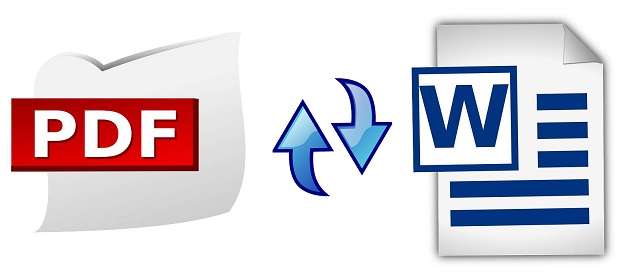
What is PDF?
PDF stands for “portable document format.” Essentially, the format is used when you need to save files that cannot be modified but still need to be easily shared and printed. Today almost everyone has a version of Adobe Reader or another computer program that can read a PDF file.
Advantage of Converting PDF to Word Documents
Portable Document Format, or PDF for short, was developed in the early 1990s. Now, sharing documents between different computers and operating systems could be highly problematic, so the idea was to create a file format that would maintain fixed formatting. Using pdf to word converter online, you can share documents and assure that the documents’ content and format remain unchanged as it is transferred.
One of the advantages of converting PDF to Word Converter is there’s no need to retype characters; try to think that if you have a long PDF Documents in which all the information and content are important to you, and you want to edit these contents at once. But the PDF Documents cannot be edited freely. Do you want to retype all that? Of course, no. Now you use this application to convert PDF documents to Word and edit the contents. Reduce file size. Maybe you’re having problems with the images or graphics in your PDF Document, making the file size bigger. If you don’t want to use these images, you can convert the PDF documents to Word files and then delete all the images or graphics because this application supports such a function.
This application PDF to Word Converter Online saves a lot of your time. Imagine using this. You don’t have to retype all the characters on the PDF documents. You just need to convert it into Word, and you can have it as it is.
Benefits of PDF to Word Converter
Nowadays, people live in the commercial world; whatever we do, we will consider the benefit at first. Well, Let me clear out to you the benefit of using a PDF to Word Converter.
- Time – Time is money; nobody wants to spend time on some simple and useless task. The PDF to word can be used to convert documents in a short time. You will not worry about how much time you have to waste anymore.
- Simple and Easy – People will still bother; they will waste time doing this, even if they get good software. Most of those “good “software is very professional, so it’s tough to handle those unprofessional users like us. So we need a simple one to use. Such as Simple and easy PDF to Word Converter can rush your trouble away. You don’t need to possess professional knowledge; you can handle it easily. Just press some buttons, then done.
- Economic- People will say it’s more economical to use a free one. But I want to clarify that for business, a free one is risk-taking. Usually, the free one is used online, so it will not be safe for your document. Even if it’s not online using; the quality will not be as good as the paid ones.
- Document format is maintained -One of the problems with sharing documents made in Microsoft Word or other word processors is that when you share a file from one computer to the next, the formatting can prove very different. This can confuse or make you look bad to your clients or colleagues. You can rest easier with the PDF format, that your document will be presented exactly how you laid it out. It’s also ideal for sending documents that are intended to be printed out.
How to Convert PDF to Word
There’s a lot of applications that you can use to convert PDF to Word Documents but let us recommend one of the best applications is PDFBear. It’s an online application that allows you to perform various PDFs, such as PDF to Word Converter.
It only takes 4 steps to complete a DOC to PDF conversion. With this tool, you will also be able to handle DOCX to PDF conversions. Once you have uploaded your files, they will be erased permanently from our server within an hour. More information on this can be found in our Privacy Policy. Once you have uploaded your files, they will be erased permanently from our server within an hour. More information on this can be found in our Privacy Policy. All of the jobs are performed online in the cloud. When you upload a DOC or DOCX to our cloud, we will do the job for you, whilst no memory or CPU is utilized on your computer. By using this tool, you can now convert PDF to Word Document using these easy steps.
- Go to PDFBear.com
- Click the “Select files” Button and open your files; wait until it finishes.
- Wait for the conversion to finish.
- The converted PDF will be ready for you to download instantly.
Lack of the tools to convert your Microsoft Word document to PDF? Then do not worry anymore. This online tool can handle any DOC or DOCX to PDF conversion. This technology is so advanced that no changes will be made to your document when converting, and we will retain the quality of it to the utmost. We have kept it simple and made you convert documents to PDF files in a matter of 4 clicks!
Conclusion
The converter of PDF to Word makes our tough works turn simpler and easier; you’ll spend less time retyping, more time making progress. Especially in this economic and information time, it plays an important role. Every day we may need to use it, so why do we say “No”? We have to admit, yes; we need to.

