If you are having a problem in sending PDF files because it says the file size is too large or maybe you can’t easily find the information you need, worry not! A way to help you with this is to look for sites or software that can split your PDF file. There are such large amounts of alternatives that might help you reduce the file size of your PDF. You’ll also find different sorts of free and paid websites that could help you with this.
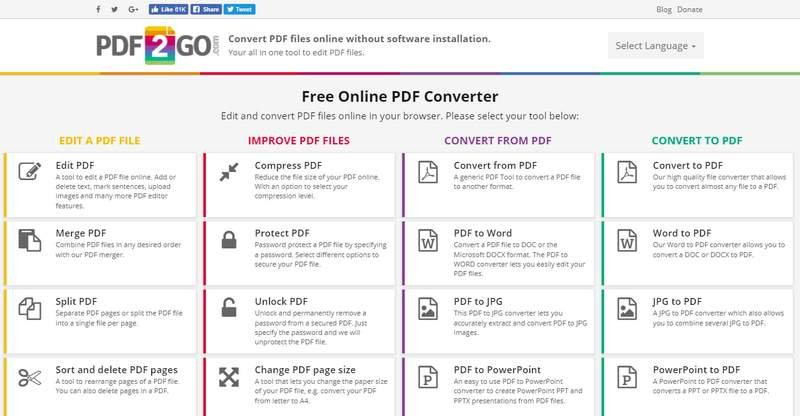
You can either use free or paid tools online, download software, or use a Google extension for convenience. Below are the sites and software you can use to split your PDF files that are easy to use:
PDFBear
This site is one of the most accessible and free online tools you can use to split pdf pages. They also give the option where members can use the free version or pay to access other features. PDFBear makes sure that their tools are accessible and safe to use. This online tool can also be accessed on a computer and mobile.
The first thing in the procedure that you need to follow is to choose or drag your file into the box on the site, then select the pages you want to split. After selecting all the pages you need, click the pages to refine them, and then export it as an individual PDF. Lastly, export the PDF file, and you can download them after. See how simple it is?
PDF Candy
The site PDF Candy is another online tool alternative that you can use to split your PDF into separate pages or extract specific pages. Another feature that this tool has is the conversion or extraction of images to a PDF file. They also allow users to import files, not just from your computer, but also from Dropbox and Google Drive.
PDF2Go
P2DF2Go is a free online tool for splitting PDF pages, but it has its limits. If your file exceeds the maximum length for the free version, users will be required to subscribe to their tools to access or split them.
Even though it is limited and will ask for a paid subscription, a lot of unique features they have will make it worth it. With this tool, you can convert lots of kinds of file formats to PDF and the other way around too. You can use it on many platforms such as Windows, smartphones, Mac OS, and even Linux OS.
PDF Splitter
Extensions from Google Chrome will allow you to use your preferred sites. It acts as a toolbar in your browser and will make the splitting of PDF pages faster. You can turn them on or off whenever you want in the settings.
Soda PDF
This Chrome extension will allow you to split your large PDF files into smaller ones. Just like most of the free online tools and Chrome extensions, they enable users to convert any compatible file formats to a PDF file and vice versa. Another great feature is that you can add a password to keep your documents secured and private.
Soda Pop is a Google Chrome Extension, and you can turn it on and off in your settings anytime you want. This extension does not only have a splitting feature, but it also allows users to compress their PDF files.
Takeaway
These days, there are many online PDF splitting tools and software that are offered on the internet where anyone can use them, whether they are a student, a professor, or an employee. They can be free or paid and are available on many platforms, such as mobile or desktop. Online tools such as PDF file splitting gives people convenience and saves time. All users have the option on which tools or software they want to use depending on their preference. If you are looking for a specific feature such as JPG إلى PDF, there’s surely an online tool that can help you with it!





