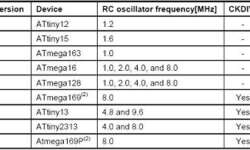Audio Signal Processing

Processing of audio signals is one of the most important and widely used applications of digital signals processing. It is being used in many fields such as communication, broadcasting audio signals for radios, television etc. It primarily includes analysis of audio signals that fall in the human hearing frequency by mathematical. The audio signals that fall in the human auditory range depend both on physical and psychological factors. A separate branch has been introduced to study the same and is called psychoacoustics. Wherever signals are concerned, one has to deal with two different viz. digital and analogue types. The techniques that are used to deal with these two types of audio signals are different. In analogue audio signals, the pressure transformations are usually represented electrically in the form of voltage levels.