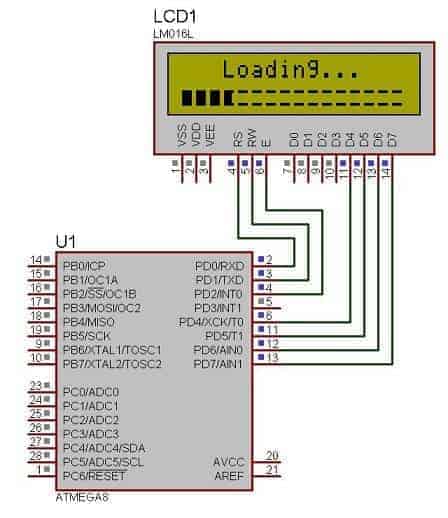Earlier I have used 4-bit and 8-bit LCD libraries in various projects. It was hard to maintain and update. Now they are merged into one library where the simple logic structure is implemented to select a 4-bit or 8-bit LCD library just by modifying only three code lines.
In the library header file there is line added:
//Uncomment this is LCD 4 bit interface isused
//******************************************
#define LCD_4bit
//******************************************
You can select different LCD modes by commenting and uncommenting this line. Also, don’t forget to select proper ports and pins where the LCD is connected:
#define LCD_RS 0 //define MCU pin connected to LCD RS
#define LCD_RW 1 //define MCU pin connected to LCD R/W
#define LCD_E 2 //define MCU pin connected to LCD E
#define LCD_D0 0 //define MCU pin connected to LCD D0
#define LCD_D1 1 //define MCU pin connected to LCD D1
#define LCD_D2 2 //define MCU pin connected to LCD D1
#define LCD_D3 3 //define MCU pin connected to LCD D2
#define LCD_D4 4 //define MCU pin connected to LCD D3
#define LCD_D5 5 //define MCU pin connected to LCD D4
#define LCD_D6 6 //define MCU pin connected to LCD D5
#define LCD_D7 7 //define MCU pin connected to LCD D6
#define LDP PORTD //define MCU port connected to LCD data pins
#define LCP PORTD //define MCU port connected to LCD control pins
#define LDDR DDRD //define MCU direction register for port connected to LCD data pins
#define LCDR DDRD //define MCU direction register for port connected to LCD control pins
In AVR LCD library there also is a couple new functionalities added:
- Predefining 8 custom LCD characters during LCD initialization;
- LCDprogressBar() function, which has been adapted from AVRLib.
Complete set of AVR LCD functions:
void LCDsendChar(uint8_t); //forms data ready to send to 74HC164
void LCDsendCommand(uint8_t); //forms data ready to send to 74HC164
void LCDinit(void); //Initializes LCD
void LCDclr(void); //Clears LCD
void LCDhome(void); //LCD cursor home
void LCDstring(uint8_t*, uint8_t); //Outputs string to LCD
void LCDGotoXY(uint8_t, uint8_t); //Cursor to X Y position
void CopyStringtoLCD(const uint8_t*, uint8_t, uint8_t);//copies flash string to LCD at x,y
void LCDdefinechar(const uint8_t *,uint8_t);//write char to LCD CGRAM
void LCDshiftRight(uint8_t); //shift by n characters Right
void LCDshiftLeft(uint8_t); //shift by n characters Left
void LCDcursorOn(void); //Underline cursor ON
void LCDcursorOnBlink(void); //Underline blinking cursor ON
void LCDcursorOFF(void); //Cursor OFF
void LCDblank(void); //LCD blank but not cleared
void LCDvisible(void); //LCD visible
void LCDcursorLeft(uint8_t); //Shift cursor left by n
void LCDcursorRight(uint8_t); //shif cursor right by n
// displays a horizontal progress bar at the current cursor location
void LCDprogressBar(uint8_t progress, uint8_t maxprogress, uint8_t length);
I have added simple demo program which should help to start working with AVR and LCD: