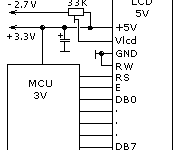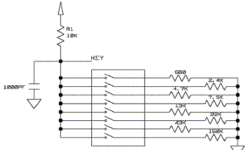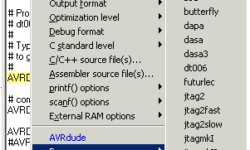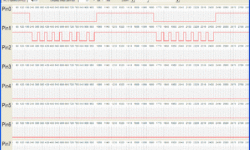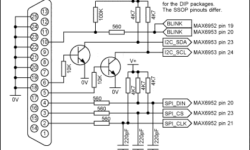Old good AVR delay loop generator program

This is not a new program, but I decided to add it here because I found it very handy in many cases while developing ASM programs. This small program generates delay loops for ATMEL AVR controllers. It’s multilingual – for now, it supports English and German languages. You can change the program’s GUI language by clicking on one of the flags. The program can generate really long delays. I have tried to enter like the 60s for 16MHz – the code generated without problem To generate a delay loop in ASM source code just follow the steps in the left part of the window Enter the number of cycles of the delay loop. You cannot enter the delay time in seconds as the author promised to implement this feature in the future. Click the GO-Button Copy the source to your ClipBoard (Copy/Paste). Watch out for register collisions in your ASM source! If they are used, save values in the stack before or select different ones. An update! It appears that only a third party web version of the tool is available. A link to a web-based delay loop generator