There was once a quote on a social media platform that read something like, “It’s because I found Photoshop by mistake that my designing career began, and now I am a successful designer for a large corporate firm.” This was a comment made by a famous web designer who has won his company multiple awards and was reflecting on the first time he decided to join the club.

Like him, numerous people have found their “calling” in design, from professional web design to graphic design and multiple other streams, to become highly successful at it, tapping into their creative personalities. But not everyone can be an expert in designing their website, and there is many sources online that can help you out. So the next time you get your website upgraded, or if you are a budding entrepreneur looking to launch a new website, you will have an idea of what’s essential.
From a web designer’s point of view, this article will lay out two fundamental things that will make or break a successful website, from the look and feel to the functionality. Perhaps it will help you create a checklist for your website and tick the things that are working and the ones that aren’t; hiring a professional who has completed a UI UX Design Course to accomplish this for you is advisable.
Okay, let’s jump in.
The Elements Of A Good Website
In the past few decades, many genius companies have created platforms enabling just about anyone to design their website. It provides one with all the tools they need to put elements together and create something they like to help them promote their business and services. A platform such as “WordPress” is an open-source management system that enables anyone to create a website or simple blog page by providing you with templates, plug-ins, different types of fonts, and layouts, to name a few.
One can make anything from a personal or business website to a portfolio for an artist, an eCommerce store, and even a membership site, whatever you want. If you have the time and patience to get it done, it could take a few days to get a basic one up and running.

Building your website is brilliant, but then what? No one will like it or use it if it’s not a responsive one. If it is not unique in some way or another and does not include elements of UI and UX, you may as well trash it in the bin. UX Design is an abbreviation for user experience design, while UI stands for user interface design. These two typically work hand in hand when any web designer designs your website or product.
UX Design – User Experience Design
This concept is to put the human element first when you design something like a product or site. This term was derived back in the 90s and coined by the cognitive scientist Don Norman https://careerfoundry.com/en/blog/ux-design/the-difference-between-ux-and-ui-design-a-laymans-guide/ Being a cognitive scientist seemed appropriate when describing this type of design because he describes it as encompassing all the elements of an “end-users interaction” with the product or service.
In other words, this is based on the user’s experience. So, a website needs to look good to the user. How does this happen? With a few things:
- Design is fundamentally about engagement. Keep away from things that are too “new.” People are creatures of habit, so reinventing the wheel won’t work. Stick to what they know. Avoid odd color schemes on the website, or weird layouts that are hard to decipher, don’t put text in the wrong places, and most of all, don’t use patterns that are confusing to the eye.
- Good web design is simple and easy to use. So, please keep it simple. Having too many options, in this case, is not a good thing; people don’t like clicking through countless pages to get the information they are looking for eventually. Have three pages with just the necessary and most important information. If they want more information, that’s what the “Contact Form” is for.
- Users need to understand what’s on each page, and a web designer needs to know what they are looking for or who their audience is. Understanding your target market will go a long way toward a successful platform. Each page should have an explicit purpose, and any extra information should go to the bottom of the pages.
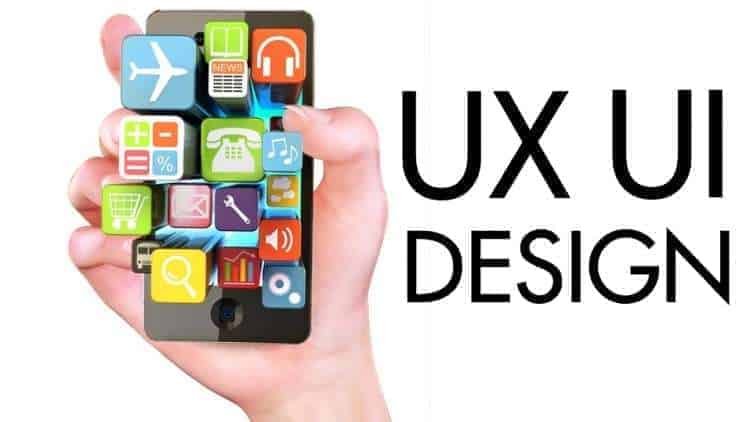
UI Design – User Interface Design
While UX is focused on making the website or product enjoyable and “attractive” for the user via the look and feel, the presentation, aesthetics, and UI is the “how” of user experience and interaction. A website needs to be mobile and iPad responsive, so the focus is on aspects such as the scrolling bar on the mobile, the buttons, and clicks on the iPad or tablet, or just pointing and clicking with your mouse.
This is all about how it feels, how easy it is to use, and how fast they can get to what they want. It is a purely digital experience. How does this happen? With a few things:
- Know who will be using the website. Use analysis and research observation. Speak to those who will be the audience of that platform.
- Before you design, you need to define it. For things such as tapping a button or swiping a website from left to right, or perhaps if you are a platform that helps people design postcards, the drag-and-drop function would be significant for images and colors here.
- Use widely understood symbolism such as a bin for the trash can or a magnifying glass for the search option, red for stop, and green for go.
The next time you hire a web design service in Chichester, you will have a better idea of what to discuss with them, including the above two crucial UI and UX elements, to ensure they are implemented onto your website.





