I guess there must be many audio files on your device if you are an avid music fan; they all have different music formats, including AC3, DTS, AAC, MP3, WAV, MKA, M4A, etc. It is undeniable that M4A is the best audio format among them. The audio file named after it has better sound quality than the MP3 file, so we often choose to convert MP3 to M4A.
MP3 vs M4A
In fact, both MP3 and M4A are common audio formats. Mp3 is the most impressive audio format used by users. It is known and adopted for its strong compatibility, but it cannot meet iPhone users’ needs.
Although M4A is the successor to MP3, M4A has more obvious advantages than MP3. For example, M4A files have a better sound quality and smaller sizes than MP3 files, conducive to reducing storage space. Besides, it has the attractive feature that it is not restricted by digital rights management. Therefore, it is necessary to convert MP3 to M4A.
To help you convert MP3 to M4A smoothly, we recommend using the best converter to get the best results; it is WonderFox DVD Video Converter.

Why choose WonderFox DVD Video Converter?
Your best choice to meet your diverse media needs to convert video, audio, and DVD from one format to another format. It provides more than 300 output formats for DVDs and videos so that you can convert them to the most popular digital formats. The software can also perform tasks such as editing videos, removing watermarks, and merging media files.
How to convert MP3 to M4A with WonderFox DVD Video Converter?
WonderFox DVD Video Converter is an easy converter with a simple user interface, which is very friendly to novice users; even if you do not have any conversion and ripping experience, you can easily browse and use it.
Step 1: Start the program and add the MP3 file to the converter.
After installing the program on your computer, you can import MP3 files by clicking “Add Files” in the upper left corner or dragging the target file into the tool.
Step 2: Select M4A as the output format.
Click the right side of the software interface to go to the format menu and select “M4A” as the target output format in the “Audio” category. Users are allowed to perform other media file conversions, such as WAV to M4R, WAV to WMA, etc.
Step 3: Start the conversion of MP3 to M4A.
If it is needed, you can customize the bit rate, encoder, resolution, etc. Finally, click the “Run” button to start the conversion process.
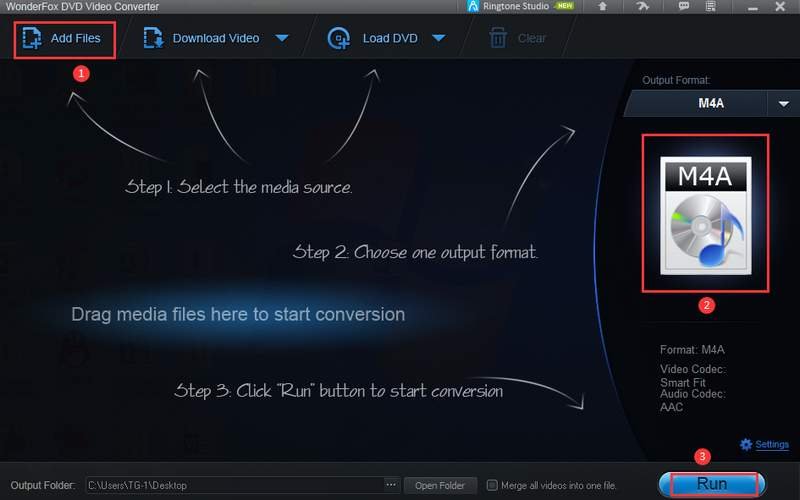
More features of WonderFox DVD Video Converter
- Convert videos to 300+ formats like MPG, MP4, AVI, WMV, MKV, VOB, MOV, M4V, MTS, etc.
- Digital DVD collections for better collection.
- Convert videos and DVDs to phones, tablets, desktops, laptops, TVs, etc.
- Edit DVDs and videos by cutting, rotating, flipping, adding effects, cropping, merging, etc.
- Insert subtitles to videos.
- Download hot videos from 300+ sites, such as Vimeo, Hulu, YouTube, Liveleak, Facebook, etc.
- Intelligently find the main movie from 99 titles.
- Quickly rip DVD Disc to ISO Image and DVD Folder.
- Convert SD video to HD video.
Pros
- Easy to use.
- Accept different media file types.
- Multiple gadgets in one.
- High conversion speed.
- No quality loss.
- Batch processing mode supported.
Cons
- Although equipped with a multilingual interface, there are few options.
Final words
For those who love music, there is a common phenomenon of audio format conversion. However, it will be a tough task without a powerful conversion tool. Fortunately, we found WonderFox DVD Video Converter; in addition to providing you with intimate conversion services in audio, it is also a must-have video downloader, video converter, video editor, DVD Ripper, etc. Don’t hesitate to try it!

