Started noticing slowdowns at regular intervals – like every week or few days? Think your ISP is throttling your bandwidth?
That could be the case. Browse enough Reddit threads (like this one), and you’ll see many people complaining that US ISPs do this.

We’ll show you how to find out if they’re actually throttling your bandwidth, though. We’ll cover what bandwidth throttling is, explain why ISPs do it, and discuss how VPNs can help (see more here about the best VPNs for the US if you’re in a hurry).
What Is Bandwidth Throttling?
It’s when your ISP slows down your speeds for activities like online gaming, streaming, and file-sharing. Normally, they’ll filter your traffic, only limiting your speeds for certain websites.
For example, you’ll get good speeds when Googling things, but slow speeds when watching shows on Netflix.
ISPs usually throttle bandwidth to combat network congestion. But they also do it to enforce data caps and paid prioritization, or to discourage activities like torrenting.
How to Tell If Your ISP Throttles Your Bandwidth
Most people say if you experience slow speeds at specific intervals (like at night every day, or every weekend), that’s a sign your bandwidth is throttled.
However, that’s not enough conclusive evidence. So you should try these testing methods to be sure:
Speed Tests With & Without VPNs
Speed test sites are great, but you shouldn’t only rely on them. Why? Because your ISP could whitelist a speed test site, so your results will always look good on it even though your bandwidth is throttled. They might even inflate your speeds for said site so you don’t suspect a thing.
So you should combine them with VPNs. Run a test without the VPN, and one with it. If you see any big differences, it might mean you’re dealing with throttling. Here are some sites you can use:
Need a VPN? ExpressVPN and CyberGhost are great choices, but you should see more here about which VPNs work best for people in the US. ProPrivacy’s guide offers an easy-to-scan comparison of the top providers.
Make sure you use multiple testing tools, not just one. Also, make sure you run the tests multiple times throughout the day. If you test your speeds at lunch, but your ISP throttles your bandwidth at night, you won’t notice it in the results.
YouTube Test
Speed tests aren’t 100% conclusive, though. That’s because a lot of throttling happens at the protocol level. So your bandwidth might be okay, but you’ll still get lower resolutions when streaming because your ISP restricted you to them.
Besides running a speed test, you should also perform a manual YouTube test. Here’s how:
- Open a 4K video (like this one).
- Make sure the 4K option is selected from the cogwheel (it’s the top option – 2160p60 4K).
- Play the video in fullscreen.
- See if it buffers more than once. If it does, drop the quality to the next resolution.
- Keep doing that until you don’t experience any more buffering.
The resolution that works well is your video bandwidth. Check it against the bitrate table from Google to see what your actual speeds are:
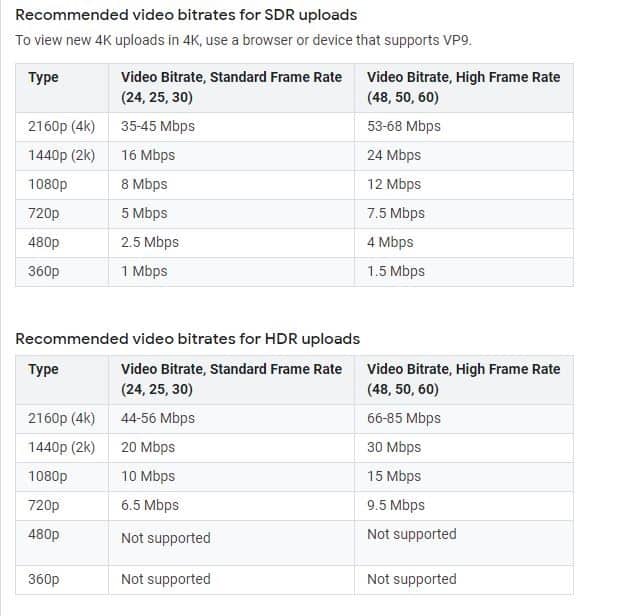
If the speeds are lower than what the speed test sites show, your ISP is likely throttling your bandwidth at the protocol level.
Can a VPN Stop Bandwidth Throttling?
Yes, a VPN should help. It encrypts your traffic, so your ISP shouldn’t be able to see what websites you browse, and what web services you use their data on.
Basically, if they try to analyze your data packets, they’ll just see gibberish. Instead of “Netflix.com,” for example, they’ll see stuff like “HJFhurfewhu4452JSDhusaebgnfustw4fghj.”
Also, since your traffic is encrypted and routed to the VPN server, your ISP won’t be able to separate it anymore to single out data packets for throttling.
In our experience, we saw better streaming speeds with a VPN. Just make sure to use lightweight protocols like IKEv2, L2TP/IPSec, and SoftEther.
Can Incognito Mode Stop Bandwidth Throttling?
We have seen many people saying this is a good solution. Many of our readers also asked us about this.
As convenient as incognito mode is, it’s simply not designed to hide your traffic like a VPN. It can only keep your browsing history private from people who use the same device as you and get rid of some cookies to protect your privacy.
That’s it. Incognito mode doesn’t offer any encryption, so it can’t stop your ISP from seeing what web services you use.
Important Note – Slow WiFi Speeds Don’t Always Mean Bandwidth Throttling
Unfortunately, WiFi is prone to signal interference compared to wired connections. So you’re likely to experience slow speeds that aren’t caused by bandwidth throttling.
For example, if you don’t place the router in the right spot, you can get weaker signal, so lower speeds. Ideally, it should be placed in the center of your home, so that all your rooms get equal signal strength. For more tips about router placement, check out this guide.
Besides that, the router’s channels can be a problem too. If you have a 2.4 GHz router, it will have 14 overlapping data transmission channels. Most people don’t change them, so you’ll deal with network congestion if there are many WiFi users – especially if you live in an apartment building.
A VPN can’t help you there. Instead, you’ll need to switch to a different channel. Here’s an article detailing how to do that, and how to find the best channel for each OS. Alternatively, if money’s not an issue, you can get a 5 GHz router that has 23 channels that don’t overlap.
Have You Experienced Any Bandwidth Throttling?
If yes, how bad was it? And how did you solve the problem – with a VPN or did you try a different method? Was it successful?
Tell us all about that and anything else related to bandwidth throttling we didn’t cover in the comments or on social media. We’re looking forward to hearing your thoughts!





