It might come as a surprise to you, but Incognito mode isn’t enough to keep your online activities secure and private. Before you put your trust in this browser mode, let’s find out what it is capable of.
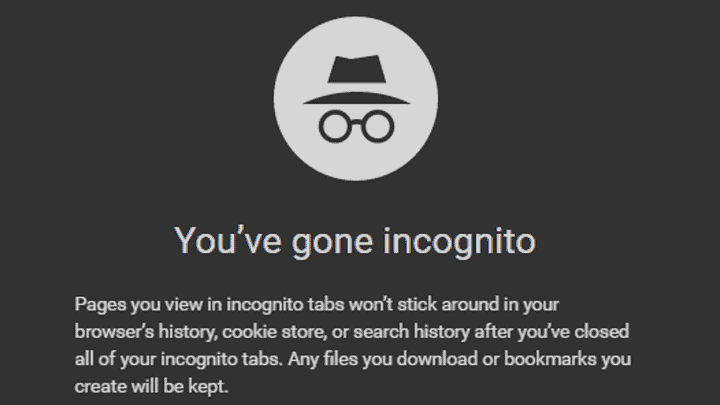
What is Incognito Mode?
Incognito is a mode available in Google Chrome, the most popular browser in the world. You might ask, what is an Incognito mode? Well, the term speaks for itself.
Chrome as a browser store your search history and information. Furthermore, if you use autofill, it will keep track of your details, such as name, phone number, address, etc.
Sure, filling up details every time you have to register into a site or place an order, can be a little frustrating, and using auto-fill provides the much-needed relief. But if someone else uses your device, you won’t know what details are available to them, especially when you are browsing sensitive or private content over the internet.
This is the reason Google has introduced the Incognito mode. Use it to browse privately and prevent the browser from saving any details, such as your search history. Incognito mode also makes sure no cookies are stored on your device. So, you will not be bombarded with targeted ads.
What does Google Chrome’s Incognito Mode Do?
Incognito mode will allow you to surf the internet as if you are a new visitor to whichever site you open. Using this mode makes the websites think you are a new visitor. In simple words, it doesn’t save your login details, cookies, or any other details. But using Incognito mode might make you miss out on a personalized browsing experience.
In Incognito mode, when you sign in to any account, your data is saved during the browsing session. However, as soon as you leave the site, the data is discarded. Websites or advertisers can still collect your data while you are signed in.
How to Go Incognito?
It is very easy to enable the Incognito mode in your browser. Rather than switching to it every time you open the browser, you can ensure that the browser starts in Incognito mode by default.
By following the steps given below, you can start the Incognito code.
- Open Google Chrome and click on the three-dotted icon at the top-right corner.
- It will open a menu where you will find the option ‘New Incognito window’.
- Choose if you would like to block third-party cookies.
- Start browsing in Incognito mode.
When Should You Go Incognito?
Incognito was created to make it more convenient for you to use a shared computer. It was never meant to mask your identity. Take a look at some of the reasons why you should go Incognito.
- Share Devices: By using Incognito mode, you can ensure your privacy when using a shared device. For instance, if you are searching for something that you don’t want your family members to see, you can use this mode.
- Sign into Multiple Accounts: Incognito mode doesn’t store your data or cookies. So, you can use it to log in to multiple accounts on the same site.
- Search for Good Deals: Airlines and hotels often depend on cookies to know how often you check hotel rooms or flights. When they notice you checking out a particular destination frequently, they increase the price. But this won’t happen with Incognito mode as cookies are not saved, and you will get all the good deals.
- Use a Public Computer: When you use this mode, the browser doesn’t store your personal or financial information. Thus, it keeps you safe while you use a public computer.
Is Incognito Mode Really Private?
Even though it is surprising, Incognito mode isn’t really private. It might offer some privacy but not complete anonymity. If you open the Incognito mode, you will notice it states that websites can still view your online activities.
You should also know that Incognito mode doesn’t keep you safe from the prying eyes of hackers or government agencies. When you browse any website using Incognito mode, they will still know you were there.
In short, Incognito mode or private browsing will ensure some privacy on your desktop or mobile while you use it, but it doesn’t make you anonymous.
Use a VPN for Privacy and Anonymity
A virtual private network provides a secure and private tunnel for your traffic to pass through. It also encrypts the data you are sending through the tunnel. Hence, if a hacker ever gets access to the data you are sharing, they can’t decode it.
Every VPN has multiple servers in different locations across the world. By connecting to a VPN, you can router your data through one of the VPN servers.
As soon as you connect your device to the VPN server, it will adopt the IP address of the server it is connected to. Anyone prying on you will not be able to see your actual IP address. By using a VPN, you not only remain from hackers or ISPs but also from the sites that try to access your real IP address.
So, use VPN with an Incognito mode for additional protection. While Incognito mode will keep others from prying on your personal details or browsing history, a VPN will protect you from trackers, online spies, and hackers. By combining these two, you can enjoy ultimate protection.
VPNs will keep you protected at all times. However, choosing the best VPN from the pool can be a little daunting. We recommend using TheFastVPN. It is one of the top VPN providers. The VPN has privacy features that will ascertain your digital security. It is suitable for use in the home or office. The VPN works on macOS, Linux, and Windows. It also has apps for Android, iOS, and Android TV. You can simultaneously use it on up to 6 devices. Use it to browse, stream, and download files.





