Suppose you want to easily restore your deleted or lost videos from PC, Mac, iPhone, Android, and camera using a reliable free video recovery program. There is top 5 free video recovery software for your reference if you want to get free video recovery software, video repair software, video converter, video downloader, video recorder, etc.
To recover permanently deleted videos or lost videos from PC, Mac, SD card, USB, iPhone, Android, etc., you can use a top free video recovery program. Here introduce 5 tools to help you easily recover deleted videos.
Best Free Video Recovery Software for PC
MiniTool Power Data Recovery is the most one of the top-recommended deleted video recovery software for Windows.
You can use it to easily recover permanently deleted videos, photos, audios, documents from Windows PC, laptop, SD/memory card, USB flash/pen drive, external hard drive, and solid-state drive. , it easily restores them by this program if there are videos you lost.
It features an intuitive interface, is easy to use, and simple operation. It is clean and free and allows you to recover data in 3 simple steps.
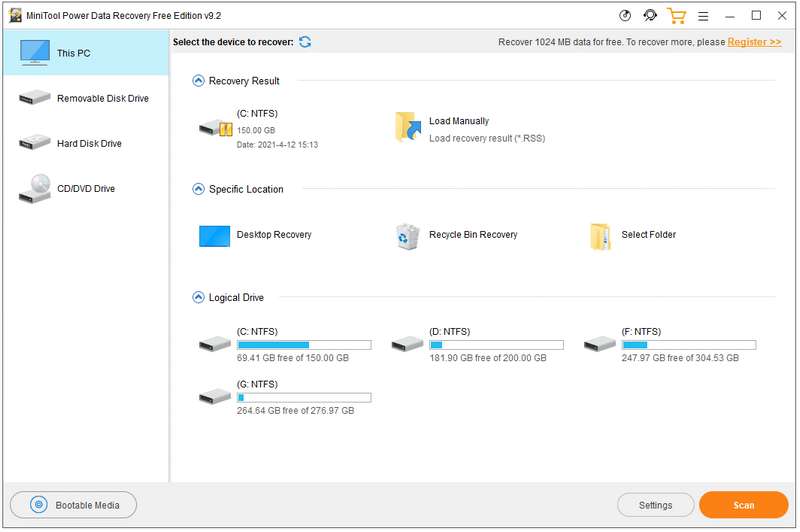
Download and install MiniTool Power Data Recovery on your Windows 10 PC or laptop from their official site, and check the step-by-step to retrieve deleted or lost videos from your computer.
- Open MiniTool Power Data Recovery. Choose a device category and select the target location or drive in the right window to recover.
- If you only want to scan video file type, click the Settings button next to Scan, and only select Audio & Video. Click OK. Then click the Scan button on the main UI to start scanning.
- After scanning, you can check the scan result to find the target videos, check them, and click the Save button. Continue to choose a new location to store the recovered videos.
Best Video Recovery Software for Mac
For Mac users, you need to use a Mac video recovery software to recover deleted videos.
Stellar Data Recovery for Mac is top recommended. This powerful Mac data recovery software can recover any deleted videos, photos, files, audio tracks, emails, and more from Mac computers and external drives.
It is compatible with macOS 10.7 and above, including macOS Big Sur. You can use it to recover data from MacBook Pro/Air, iMac, Mac mini, HDD, SSD, USB, SD card, memory card, and more.
Besides, it also contains a video repair and photo repair feature that allows you to repair corrupted videos and photos. Disk imaging and drive monitoring are also supported.
Download and install this powerful data recovery software for Mac (clean and safe) on your Mac computer. Check the steps below to recover your deleted or lost videos.
1. Launch Stellar Data Recovery for Mac on your computer. On the main UI, you can select what file type you want to recover. To retrieve deleted videos, you can only select Videos. Click Next.
2. On this interface, you can select the location to scan. You should select the target drive or device that you want to scan for deleted or lost videos. After selection, click the Scan button.
3. Browse the scan result to find wanted videos, check them, and click the Recover button. Specify a new location to save the recovered videos.

Maybe you will be interested :How to Open & Use Windows 10 Camera App to Capture Photo/Video

Free iPhone Deleted Video Recovery Software
If you mistakenly deleted some videos on your iPhone and deleted them from the trash folder, they are permanently deleted. To recover the deleted videos from iPhone, you can turn to an iPhone video recovery program.
MiniTool Software team also develops a data recovery program, especially for iOS devices. MiniTool Mobile Recovery for iOS allows you to recover deleted or lost data from iPhone, iPad, or iPod Touch. You can download this application on your Windows or Mac computer. Connect your iPhone or iPad to your computer, scan and recover videos from your device. It can also recover photos, contacts, messages, notes, etc., from your iPhone/iPad.
Other similar iPhone data recovery software includes Stellar Data Recovery for iPhone, Fonepaw iPhone Data Recovery, etc.

Best Android Deleted Video Recovery Software
Unlike iPhone, if you can remove the SD card from your Android phone, you can use MiniTool Power Data Recovery or Stellar Data Recovery for Mac introduced above to recover deleted videos from the Android SD card.
However, if you can’t remove the memory card from your Android phone, you need to find professional Android data recovery software.
MiniTool Mobile Recovery for Android allows you to recover permanently deleted videos from your Android phone with ease. It supports all kinds of Android phones, tablets, and SD cards. It can directly scan your phone and recover data from it or scan your Android phone SD card to recover videos and photos from the SD card.
This program can recover any data on your Android device, including videos, photos, audio files, messages, contacts, call history, WhatsApp data, documents, and more.
Free Camera/Camcorder Video Recovery Software
Cameras, camcorders, or drones also use memory cards to store media contents like recorded videos and photos. If you deleted some videos from the camera, they are gone forever from the memory card. To get back the deleted or lost videos, a professional video recovery program that supports cameras helps.
Top recommendation for Windows users: MiniTool Photo Recovery.
MiniTool Photo Recovery is a professional photo recovery tool that can recover deleted/lost videos, photos, and images from various cameras/camcorders/drones. It can also recover photos and videos from SD cards, hard drives, USB drives, etc. Formatted/corrupted disk data recovery is also supported.
You can connect your camera to your computer, select it to scan, and then find and recover needed videos. You can also use an SD card reader to connect the SD card to your computer, scan the SD card and recover files.
For Mac users, Stellar Photo Recovery for Mac is top recommended. This tool helps Mac users recover deleted or lost videos, photos, music files from all popular digital cameras, SD cards, USB, HDD, SSD, CD/DVD, etc. It can also repair corrupt videos and photos.
Can You Recover Lost Videos from a Formatted SD Card/Drive?
If the memory card of the phone or camera is accidentally formatted and all data are lost, you can also use a data recovery program to try to recover data from the formatted SD card. The precondition is you should stop using the drive or SD card immediately and don’t store new data on it. That’s because the drive will be overwritten if you store new files on it, and it will cause the old data unrecoverable.
To recover data from a formatted SD card or hard drive, you can use the tools introduced in this post. MiniTool Power Data Recovery and Stellar Data Recovery for Mac allow you to restore data from the formatted drive.
To Sum Up
This post introduces 5 tools to help you recover deleted videos from Windows PC or laptop, Mac computer, memory/SD card, USB flash drive, Android phone, iPhone, cameras, etc.

