This is a simple development board for the Atmel AT89 series of microcontrollers that uses ISP programmability I found in sixca.com. This is a good start for learning with MCS-51 based projects.

This board supports Atmel microcontroller series like AT89S51, AT89S52, AT89S53, AT89S8252 with DIP40 pin packages. The board uses the ISP programming method through the parallel port adapter. It has all I/O connectors, single-sided PCB. It has an onboard voltage regulator 7805.
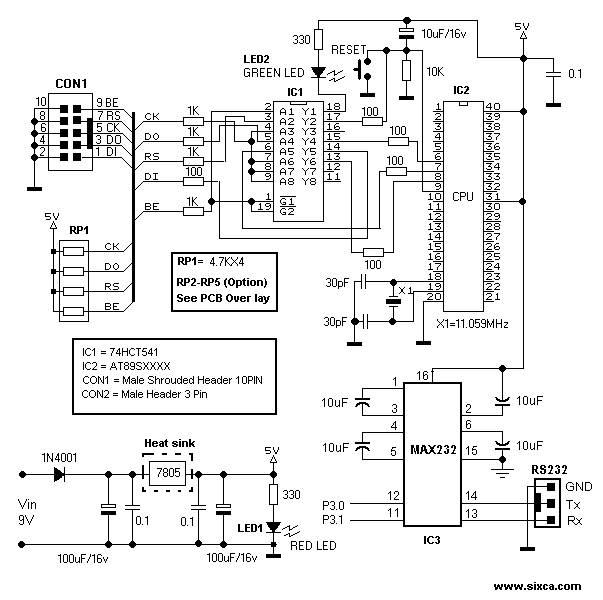
Programming of this microcontroller never been so easy. Just use a simple download cable:
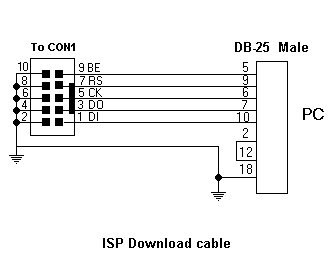
For programming use ISP-3v0 software included in packed project archive.

To program chip:
1. Connect ATMEL ISP cable to PC parallel port and power supply.
2. Run ISP3.0 for Windows95/98/ME use ISP-3v0.exe, and WindowsXP/2000/NT use ISP-XP.bat.
3. Select your devices from the drop-down list menu.
4. Click “Open file” to open the hex file.
5. Click “Write” to program the device.
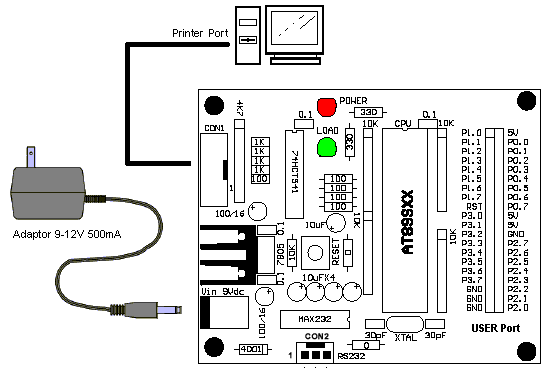
Download example code to blink led on port2 (Compile with KEIL C51).
Project files and ISP-3v0 are in this package: Project files


reverse process when these samples re recreating adequate continuous time signal. Bellow the overall process is illustrated.