The Covid-19 pandemic forced many people to work virtually from home. The situation automatically increased the need for collaboration tools to improve general socialization and collaborative work.
Although there are much ready-to-install software, it may still be hard to find one that complements your team’s workflow. In some cases, building one from scratch may be a better option.
So if you want to find out how to make a customizable online collaborative workspace for your team, you’re in the right place. This article will share the benefits of having a perfect collaboration tool and provide seven methods to help you build your own platform using WordPress.
Benefits of an Online Collaborative Workspace
- Efficient. Your team can access files and updates quickly without meeting in person or searching for the information in their email inbox.
- Eco-friendly. Since the tasks are done digitally, there’s no need for paper. Less paper also helps reduce the need for filing cabinets and rental costs.
- Social. Online workspace lets you have different channels for work and less formal conversation, which can encourage teamwork and personal interactions.
7 Methods to Create a Collaborative Workspace Online
This section provides a step-by-step guide to making a website for your online collaboration tool.
1. Set Clear Goals
Online workspace needs specific purposes to function correctly. They help members be motivated and focus their attention on completing tasks. At the end of a project, goals act as a checklist to evaluate the performance.
Use 5W1H questions to create project goals.
- What. Describes the desired outcome of the project.
- Why. Answers the reasons why your organization should launch the project.
- How. Lists project resources, including staff, materials, infrastructure, and methods to achieve the “What.”
- When and where. Determine the start and end dates for the project and where the outcome will take place.
2. Set Up a Website
The best platform for creating a collaborative workspace website is WordPress. That’s because the open-source platform comes with endless custom possibilities that you can set up based on your needs.
Here are some collaborative project ideas to put on your website.
A central place for your company. Holds logistical information, event schedule, news, and forum.
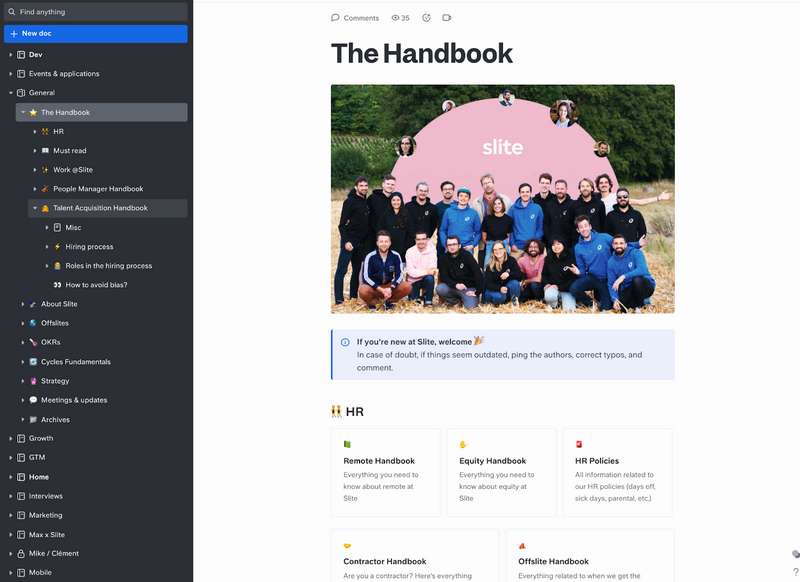
Documentation wiki or information repository. Enables collaborative content updates, like project guide creation and evaluation.
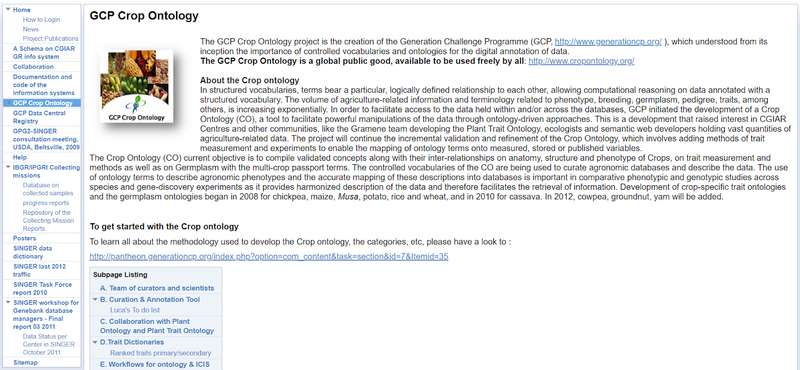
Work planning. Hosts links, resources, and work-in-progress details.
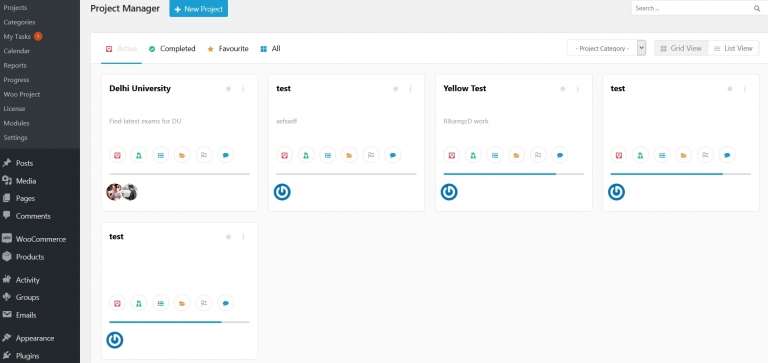
Before setting up a website, purchase a hosting plan from a reliable WordPress hosting provider. Generally, it bundles with other essentials for building a website, like free domain registration and SSL certificates for security purposes.
3. Customize the Website
Once you know what to include on your website, customize its settings and appearance.
First, configure WordPress settings. Start with General Settings to change the site title, tagline, and timezone.
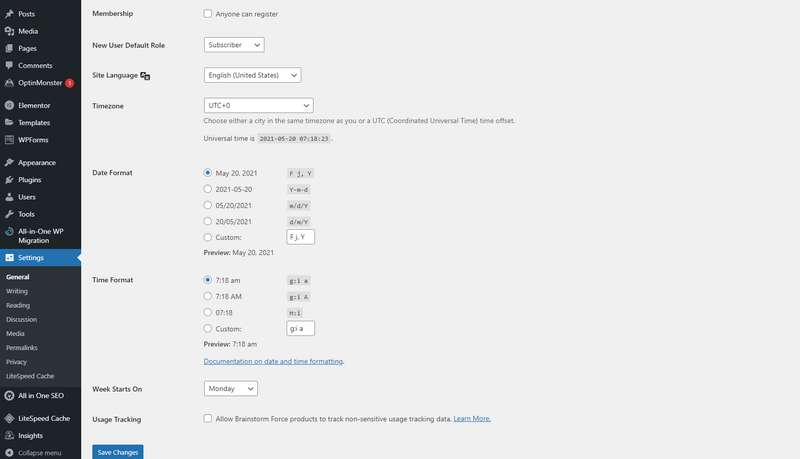
Move on to the Reading Settings to set up homepage displays and the posts. If you want to keep the site accessible only to members, disable the Search Engine Visibility.
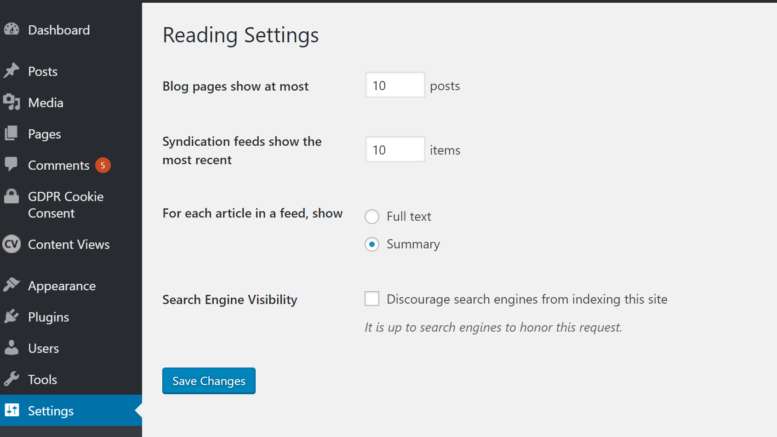
Then, customize your theme. WordPress has thousands of themes for many categories to choose from.
Go to the Appearance -> Themes and pick a theme that meets your needs. Click Install and continue designing the elements, like favicon, logo, and color.
Consider installing a page builder plugin, like Elementor or WPBakery, to quickly build your site with a drag-and-drop editor.
4. Invest in Collaboration Tools
The type of collaboration tool depends on your industry. But generally, you should have software for member communication, project management, file-sharing, and document organization.
To support your needs, WordPress offers various collaboration plugins. For example, WP Project Manager for task management and PublishPress Revisions to schedule or approve revisions.
Outside WordPress plugins, consider installing other software like Slack, a messaging app, and Google Workspace to activate many free tools, including Drive, Docs, and Meet.
5. Add Informational Content
Not all projects require the same kind of informational content. For instance, information database websites will only need content similar to blog posts. Meanwhile, work planning sites need a space for lively conversations, so you may need to install forum plugins like ForumWP.
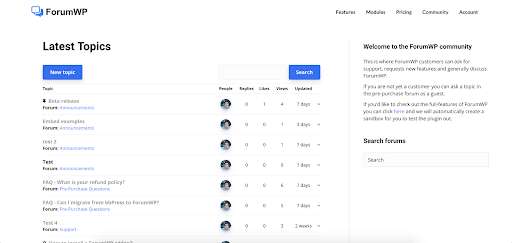
To create relevant content, gather frequently asked questions from members and compile the answers on the website. This will help to guide them at any time.
6. Share to Your Colleagues
There are several roles to assign to colleagues on the WordPress site, including:
- Administrator. Has full ownership of website pages or posts, settings, and plugins. This role can delete everything too.
- Editor. Owns roles related to the content, such as publishing, managing tags and categories, and moderating comments.
- Author. Edits, publishes, and deletes their own posts.
- Contributor. Edits their posts but has no authority to publish them.
If you want to add a new user to your website manually:Go to Users -> Add New.
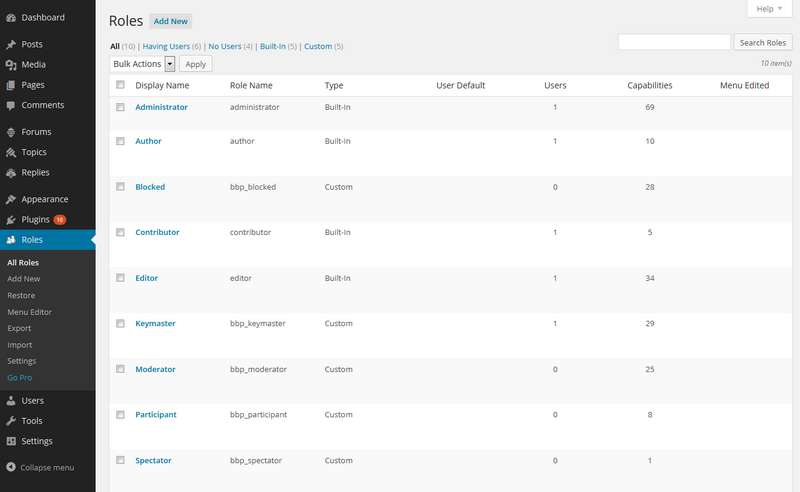
- Fill in the details, like username, email address, and password.
- Send user notifications to let them know about their account.
To enable user registration by themselves, check the membership box on Settings -> General and choose the default role – it can be anything except Administrator.
7. Monitor the Website
Your website holds valuable and secret data. When it’s down, you might have to face security issues and serious business costs, including wasted time and human resources.
To avoid these problems, keep an eye out for website uptime, speed, and stability. Also, monitor the backups, updates, and security. Many hosting providers offer automated website maintenance but contact them if you find it hard to solve the issues yourself.
Conclusion
With the abundant options of collaboration tools, consider building your own. Especially when no available options match your needs.
Nowadays, websites are easy to set up and customize since the platforms like WordPress provide many plugins and themes to accommodate your needs.
We hope this guide will help you improve the workflow of your team, and good luck!





