These days, increasing people tend to enjoy videos on various devices, such as tablets, smartphones, and PCs. And most people have more than just one portable device. What if your portable devices can’t support the video that you have? Besides, what can you do if you’d like to decrease the video file size when you want to watch it on a smartphone? Today I’m here with a perfect solution for you- WonderFox HD Video Converter Factory Pro, a video converter that supports converting HD video to 300+ formats and devices.
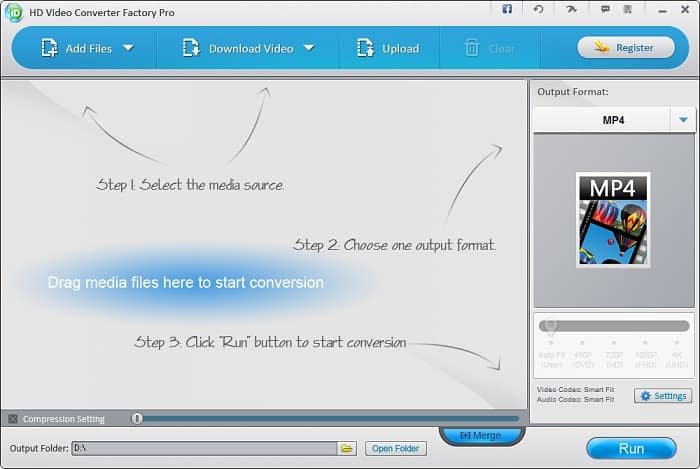
WonderFox HD Video Converter Factory Pro has a neat and user-friendly interface. It allows users to convert video/audio files to various formats, even including 4K videos. Besides, it also enables users to download online HD videos, including download 1080p YouTube video. There’s also some bonus in this excellent software, let’s get to know more details about it.
Various Output Video/Audio Formats
Integrated with advanced technology, WonderFox HD Video Converter Factory Pro supports converting in numerous video formats. Almost all the popular video formats can be found here, such as 4K video, H265, VP9, MKV, MP4, AVI, H264, MTS, M2TS, FLV, SWF, HTML5, WEBM, TOD, VOB, and more. Besides, it also supports extracting audio from the video file. Users can convert the extracted audio to other formats, such as MP3, FLAC, ALAC, WAV, AAC, AC3 WMA, MKA, M4B, and more.
Moreover, if you’re looking for a tool to reduce video file size, you can play the file on a smartphone or tablet. Then WonderFox HD Video Converter Factory Pro will never disappoint you.

Download Online Video/Audio File
WonderFox HD Video Converter Factory Pro can also be viewed as an online video/audio downloader. It supports downloading online HD video/audio from YouTube, Vimeo, MetaCafe, Facebook, and more. Users can follow the instructions on the interface. First click on the “Download Video,” then paste the URL of the file you want to download on WonderFox HD Video Converter Factory Pro. Last, click on “Analyze,” then the software will automatically analyze the file’s source. If you want to download mp3 from YouTube, you can check this app.
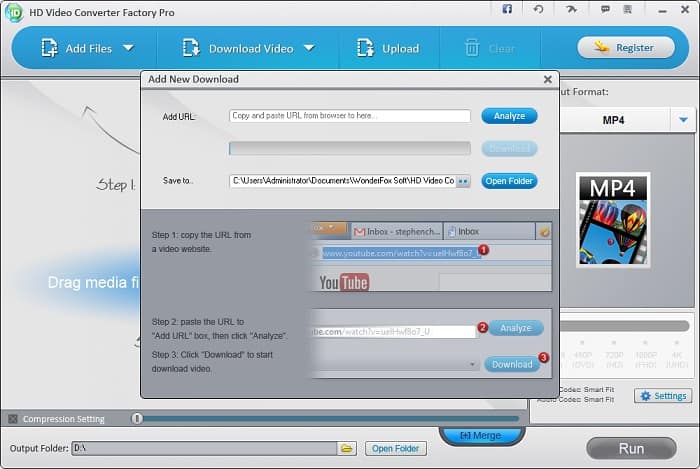
Edit Output Video And Customize Settings
Users can feel free to edit the output video with the built-in video editor. You can remove the unwanted part in the video, add or remove subtitles. Besides, you can also merge multiple videos into one video. Some editing features can also be added to the video, such as mosaic, blur, sharpen, emboss, noise, old film, etc. Customize settings are also supported here. It allows users to customize the output video settings, such as bite rate, resolution, frame rate, aspect ratio, and more.


Hurry up there’s one day left to get free license.