Image extension or resizing is one of the most asked questions and a day-to-day need for content creators, marketers, graphic designers, web designers, etc. Doing this manually can take lots of time, and it is hard to do that perfectly by aligning the photo so that you can edit it easily. But can you imagine? If you uncrop a picture & increase the image in just a few seconds? Automatically? Yes! It is possible with AI image extender, an image extension tool that is provided by AI experts — getimg.ai.
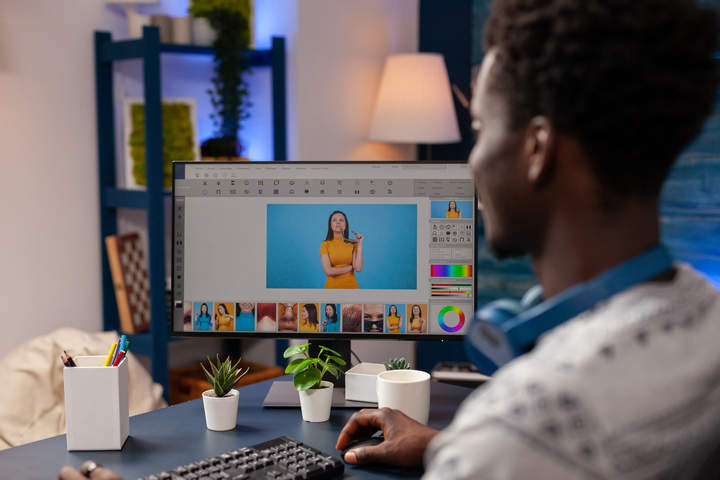
What is AI Uncrop?
The groundbreaking AI Uncrop tool from getimg.ai is an exciting and extremely useful image uncropper that can extend the four edges of your image. Using its powerful AI, the tool can generate new content around the image that perfectly complements the original image’s theme, colors, and other elements.
How Does AI Uncrop Work?
AI Uncrop can extend the image up and down or on the left and right. It generates new pixels according to the original picture. If you upload a photograph to the website, it will extend the image via a new “uncropped” image by offsetting the original image from the 2nd retrieved side of the image. 100% professional and detailed. The output image will be completely uncropped from all four sides without any technical soft blend in between — no manual retouching needed once you reach 100% output image and can simply enjoy the cool-looking image in GIFs! For designers and other people who don’t actually have the particular skills needed to rigorously process their images.
Who Can Benefit from AI Uncrop?
While the AI image extender can be used in any number of applications, certain groups of users can benefit the most. These include the following:
- Content creators, graphic designers, social media managers, and marketers.
- Content creators desiring to post images which don’t fit the aspect ratio of their social platform of choice. AI Uncrop can extend an uncropped image to meet those requirements.
- Anyone using presentations can quickly adjust images to suit slides and layouts.
- Graphic designers and marketing professionals looking for an uncropping solution to create content that appears and works well with various formats and aspect ratios.
Easy to Use, No Technical Skills Required
One of the best things about Al Uncrop is that it’s easy to use. You don’t need any technical skills to extend your pictures — just upload an image, choose what sides you want to stretch, and get your extended photo in seconds. This seamless experience is perfect for any busy professional who wants to get high-quality results without wasting time.
Why Choose AI Uncrop Over Traditional Editing?
Compared to traditional image editing software, AI Uncrop offers several advantages:
- Speed: Uncrops any image in seconds while it could take you a significantly longer time to achieve the same effect manually.
- Quality: Ensures your extended image looks as if the sides of the image were there in the first place, and will produce a quality result every time.
- Ease of use: A user-friendly tool on the market because it has a short learning curve and no need for design skills. You can create amazing uncropped images within a few clicks.
Unlock New Possibilities with Effortless Image Extension
If you stop and really think about it, AI Uncrop by getimg.ai is truly the next evolution in uncropping images quickly and easily. For marketers, creatives, and designers alike this means more of your time back to you, with great-looking results! There’s no better time than now to give AI Uncrop a try, so check it out today!

