A PDF converter is a tool designed to help you convert PDF into another format such as Microsoft Word, Image (like JPG), Excel, kindle, or PowerPoint, among others, and vice versa.
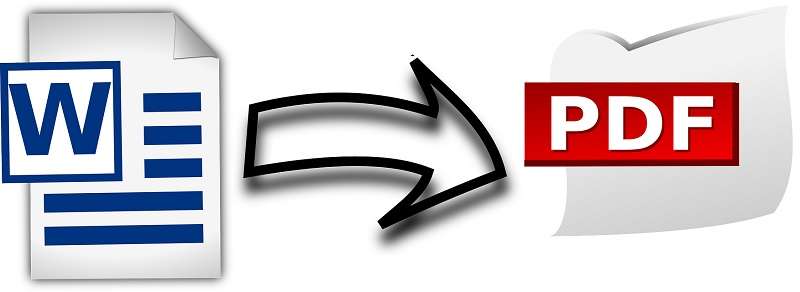
But finding a reliable PDF converter to use is challenging. Therefore, to help you choose the best one, we have listed some offline and online PDF converters, including Adobe Acrobat, SwifDoo PDF Online, etc. Now let’s dig into it!
Top 4 PDF Converters for Windows
1. Adobe Acrobat PDF Converter
The top recommendation is the Adobe Acrobat PDF Converter if you hunt for the best PDF converter software for Windows. It can help you convert PDF to Word or Excel with ease.
The best part about this PDF converting software is that whenever you convert scans or images in Adobe Acrobat, the original formatting also gets converted with no time wastage in making the necessary adjustments. That is the most inexpensive and affordable option on the list and comes with many unique features.
2. SwifDoo PDF
There is another PDF editor that can solve most of your problems in editing and converting PDFs. SwifDoo PDF, the PDF editing software, supports many frequently-used formats like JPG, PNG, HTML, etc. As a powerful PDF converter, it enables you to convert PDF to a picture or helps you obtain a PDF file by converting from documents in other formats.
For instance, this converter allows you to convert Word documents to PDF so that you don’t need to worry about if someone will change the contents of your Word documents. In addition to that, Excel and PPT documents can serve as the source files of the conversion. Converting them into PDF format ensures that the data in these files cannot be changed easily as password protects PDFs from modification.
3. Soda PDF
Soda PDF allows users to access its unique features from wherever they are on any device. It is a comparatively low-cost alternative to Adobe Acrobat. This PDF converter software allows you to create PDFs from any files easily, and then it further allows you to convert the PDFs back into the specified file formats like Excel, Word, etc.
With this best PDF converter for Windows 7/10, you can quickly convert PDFs by protecting sensitive materials’ security with a 256-bit AES password.
4. Foxit PDF
Another PDF converter software in the list compatible with Windows 7 and Windows 10 is the Foxit PDF. This outstanding PDF converting software allows you to easily convert PDF to Word, HTML, Image, and any other format. It also allows you to create PDF files from the blank files, ODF portfolios, PowerPoint, etc.
With high-grade features, this excellent PDF converting software for Windows allows the users to annotate, edit, share and comment on the PDF files.
Top 2 PDF Converters for Mac
1. Preview For Mac
Preview for Mac is an in-built Mac application that can easily help you convert PDF to JPG format.
With this software, you can also view and edit images in addition to PDF files. It may seem to be a basic tool, but it has multiple unique features embedded in it. For instance, it can even help you digitally sign documents and edit hyperlinks in PDFs.
2. Nuance PDF Converter for Mac
Another PDF converter software for Mac that will help you convert PDF to Excel or any other format is Nuance PDF Converter for Mac. Besides that, you can also directly view, create and edit PDF documents within the tool.
It comes with great editing features, including highlighting, underlining, cross-outing text from the PDF, and more.
Top 3 Online PDF Converters
1. SwifDoo PDF Online Converter
SwifDoo PDF also offers online tools such as converting PDF to Word, Excel, and more. With this free PDF online converter, you can convert PDF to Excel, Word, JPG, and more in no time. It even supports converting other file formats into PDF.
What’s more? When converting PDFs with this online tool, the document formatting also transfers. It is one of the best online PDF converters you can have.
2. Smallpdf
Founded in 2013, the Smallpdf is another online PDF converter software that offers more than 19 tools easy to use. All the tools offered by Smallpdf cover the basic requirements for daily PDF usage.
With a simple and quick drag and drop feature, you can easily convert PDF to Excel, Word, Office, etc. You can easily convert your files from the cloud drive because the Smallpdf software is integrated with Google Drive and Dropbox.
3. EasePDF
With a fundamental and easy-to-use interface, the EasePDF is one of the PDF converting software that offers free online PDF converting tools. With more than 30 online conversion tools, you can solve all your PDF-related problems instantly.
This amazing PDF converting software allows you to share the converted files before they are deleted automatically from the server.
Bottom Line
Whether you are a Windows user or a Mac user, you can undoubtedly choose any of the best PDF converters mentioned above to experience the best of what a full-feature fledged PDF converter has to offer.
That’s all PDF converters using the built-in option on Windows users or Mac users. Enjoy!

